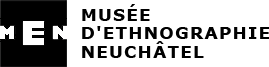What are QR codes?
QR codes are two-dimensional bar codes that enable visitors to access web contents with their smartphones such as texts, images or videos. Due to the Coronavirus crisis, some of the museum’s facilities and devices cannot be handled or manipulated anymore; hence these contents have been made available by way of QR codes.
Can my smartphone read the QR codes?
To check whether your smartphone can read the QR codes, open your mobile phone’s “Camera” app, capture the QR code next to the screen set (allow 2-3 seconds exposure).
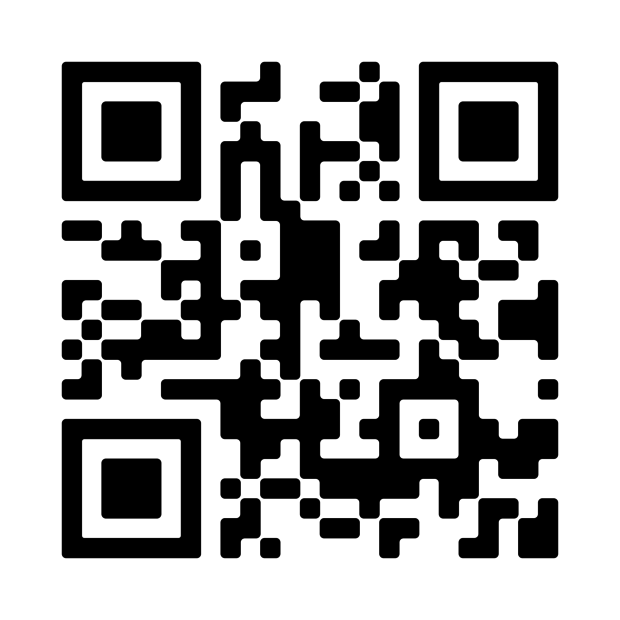
At that stage, a notification should appear, in which case, you need to press “Ok”. Now, your smartphone is ready to read QR codes. If it doesn’t work, you might need to download a QR-scanner app.
What app should I download to read QR codes?
The apps mentioned below can be downloaded for free so if you come across a paying app, please do not buy it and look for an option with no charge.
If your smartphone is operated by Android, you will need an app called “Barcode Scanner”, available for free on Microsoft store.
If you are an iPhone user, you will need an app called “Barcode Scanner” available for free on Apple store.